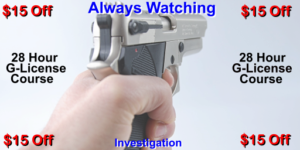Document Upload
Please use the following file upload instruction below:
Click the "SELECT FILE" button to browse for the desired file. Select (left click) the file and click "OK". The file should be visible in the "Upload files" field. Enter any information about the file in the "Note" field then click the "UPLOAD FILE" button. The progress bar should show green text on successful completion.
Upload files